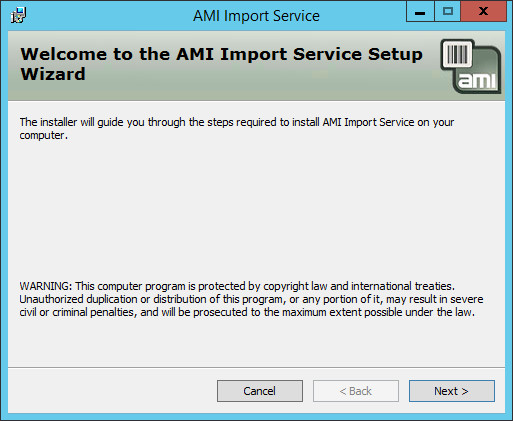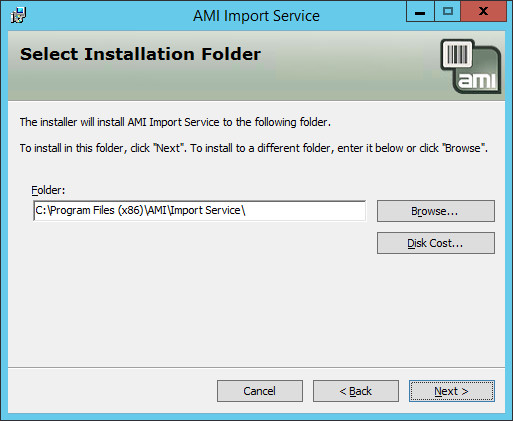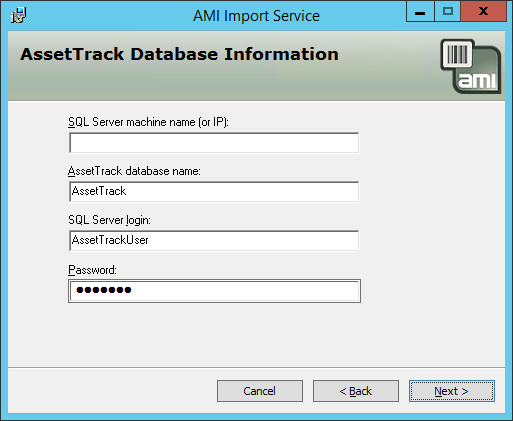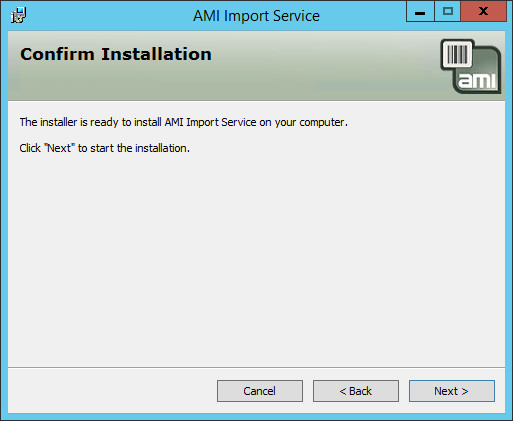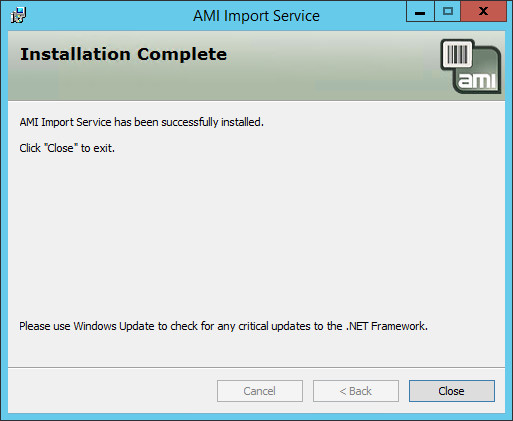Installing the Import Service
Before you can install the AssetTrack Import Service, you need the following prerequisites.
- SQL server 2005/2008
- Microsoft .NET 2.0+
- IIS 6.0/7.0/7.5
- Created the AssetTrack database. See Installing the AssetTrack database for more information.
- Prepared your server for the install. See Preparing your IIS Server.
- Created the AssetTrack Server. See Installing AssetTrack Server for more information.
Installing the Import Service
The import service for AssetTrack can be installed on any machine as long as the requirement above have been met. You will also need to know the SQL server name or IP for the install.
Your AMI sales representative should have sent you an email containing a link for the AssetTrack Import Service, which is an executable file named ImportService_x.x.xx.msi. The version should match the version of AssetTrack that you are running. Please submit a request through the AMI Support Help Desk if you did not receive it.
- Download the ImportService_x.x.xx.msi on to the server and run it.
The Setup Wizard appears, hit Next to continue.
- Set the path where you would like the import service to install, and then click Next.
Input the Database Information, below is a table for each setting. After you have input all of the information click Next to continue.
SettingDescriptionSQL Server Machine name (or IP) The Server name or IP that hosts the SQL server. AssetTrack database name The name of the AssetTrack Database to which the web application should connect. SQL Server login These are the SQL Server login credentials that should have been created during the AssetTrack database setup process. Password The SQL server password.
- A confirmation window will appear, hit Next to continue
The Import Service will Install.
A successful install window will appear once the installation is complete
Testing the Import Service
Once you've installed everything, you should be able to place your file set in C:\Program Files (x86)\AMI\Import Service\DebugImport.bat (or the location you installed the import service to) to test the validity of the file set.