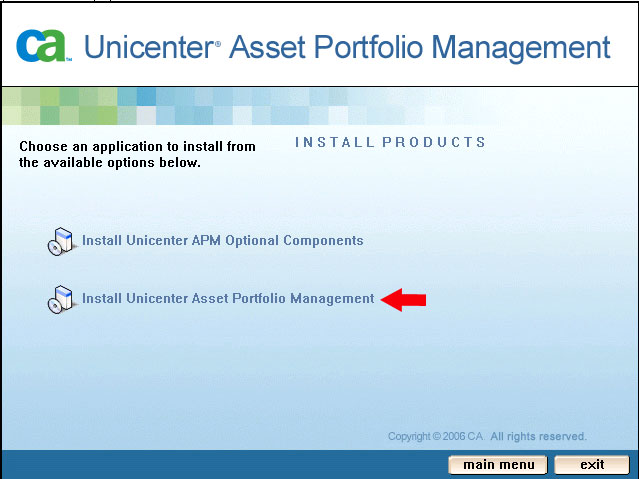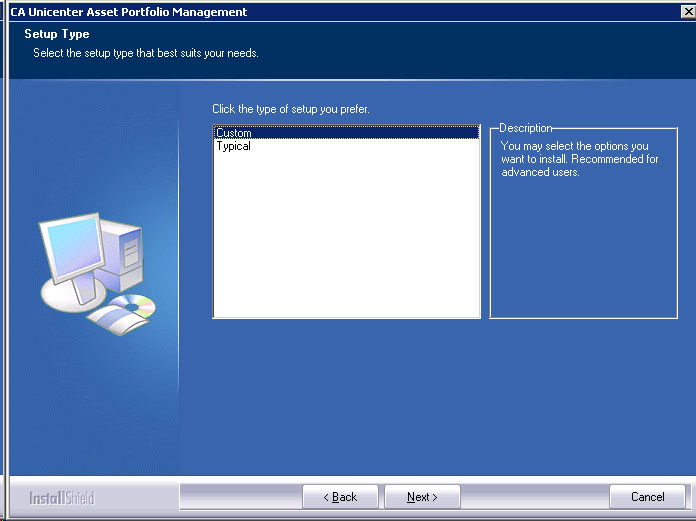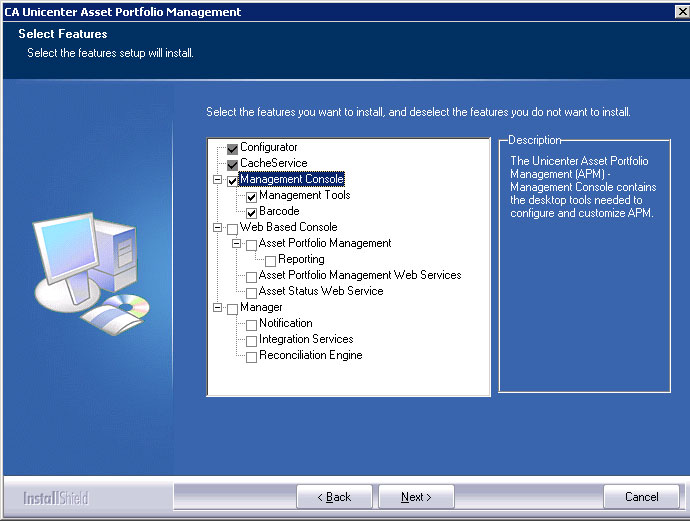Single-Server Installation
(ignore this article)

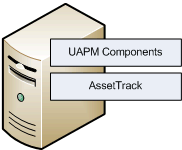
Multi-Server Installation
This step is not necessary for single-server installations. (AssetTrack and UAPM within the same environment). Updated instructions for 64-bit environments can be found here. |
If your AssetTrack Server is hosted on a server that does not host UAPM, you must install some UAPM components onto the AssetTrack Server to allow AssetTrack to communicate with UAPM.
 Single-Server Installation (ignore this article) |  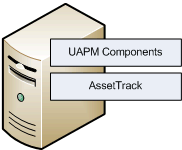 Multi-Server Installation |