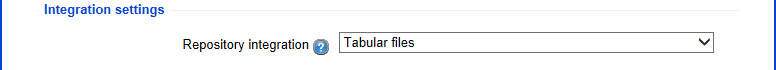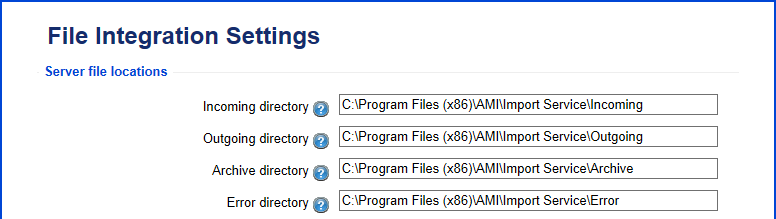Setting the repository integration
In the settings section of the AssetTrack web site under the AssetTrack Server tab set the drop down to the 'Tabular files' options (pictured below).
Server file locations
The 'Server file locations' section defines the directories to use for import and publishing. Be sure the server has read/write permissions to the defined directories.
Import analysis
During the import process the importer does an analysis pass on the import files to verify the structure and format of the data. When disable the entire import process is failed when there is any data issue. When enabled any data that isn't verified is ignored for import. This can have a cascade effect if other data points have dependencies on ignored data. Any data that is ignored for import is put in files base on type in the specified error directory. The loose setting does not prevent import failures if the import set has certain conflicts with data already in the database.