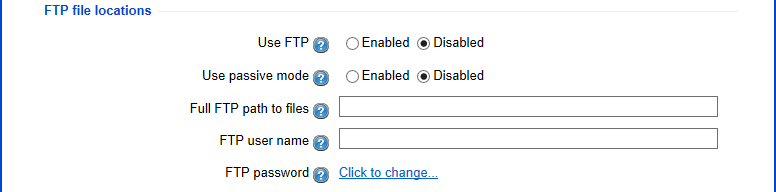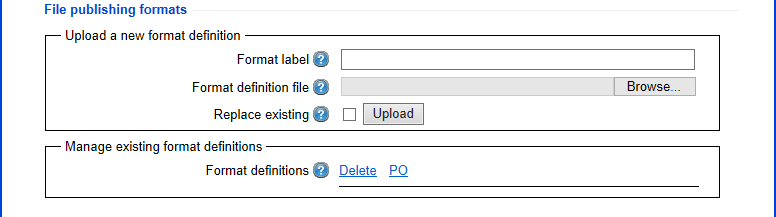...
During the import process the importer does an analysis pass on the import files to verify the structure and format of the data. When disable the entire import process is failed when there is any data issue. When enabled any data that isn't verified is ignored for import. This can have a cascade effect if other data points have dependencies on ignored data. Any data that is ignored for import is put in files base on type in the specified error directory. The loose setting does not prevent import failures if the import set has certain conflicts with data already in the database.
FTP file locations
At the beginning of the import process the importer will retrieve files from a FTP location if enabled. When enabled, full path (server and directory) and credentials provided the importer will download the contents of the full path to the incoming directory prior to any processing.
File publishing formats
The XSL handler uses XSLT files to define output format. The upload section allows you to specify a label for the format file and whether to replace an existing file with the same label. The manage existing section allows you to see the existing definitions, which can can delete or download by clicking the label.