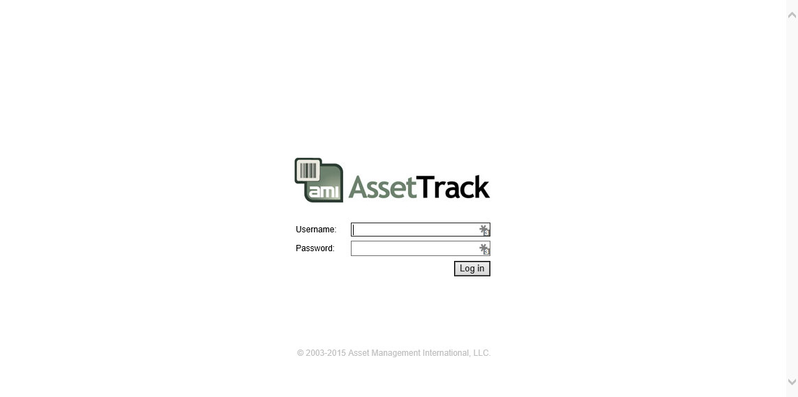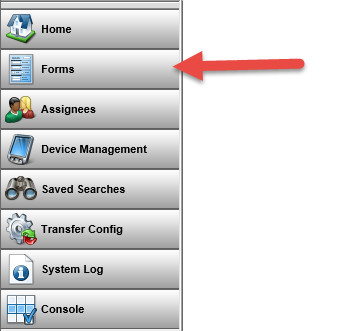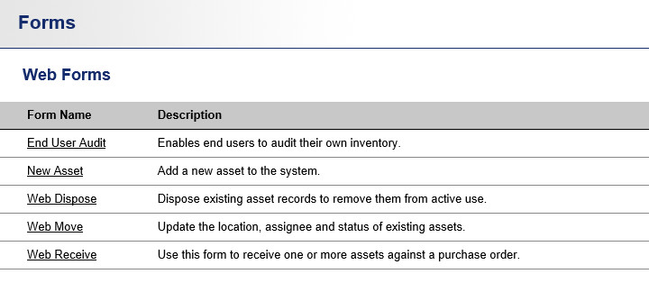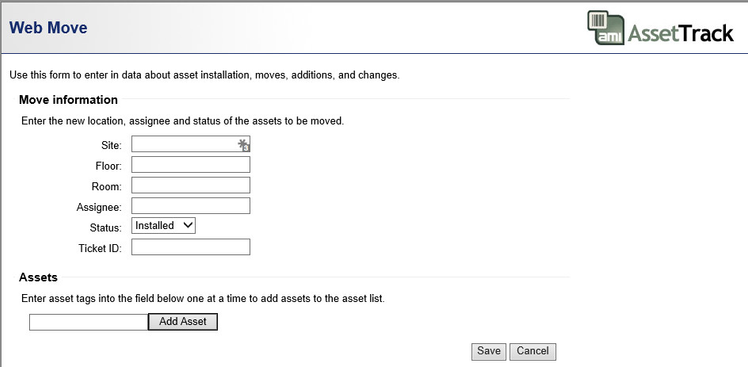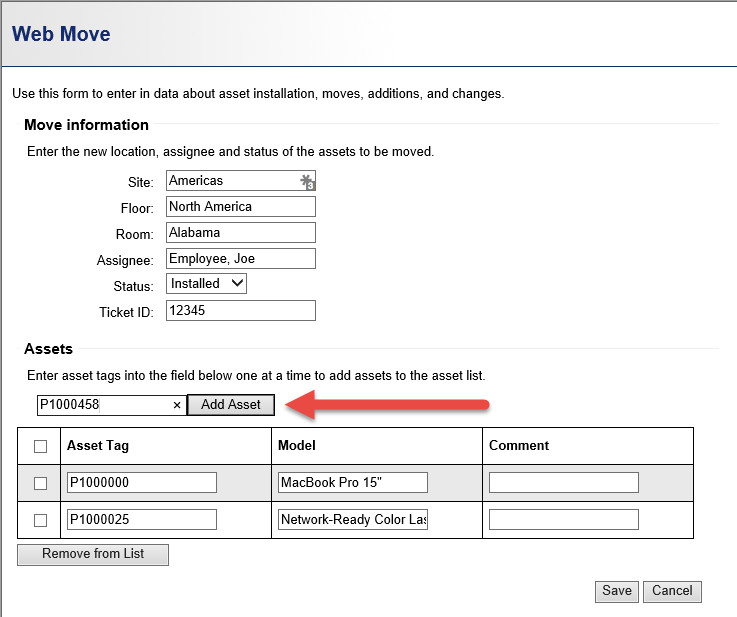AssetTrack Web Forms
Accessing the Web Forms
To access the web forms you must go to your AssetTrack server website. If you don't know your URL, contact your Administrator.
A login screen will appear. Enter your Username and Password and click Log in
From the Home page, select Forms in the tree on the left side of the screen.
The forms list will appear. You can then select the form that you wish to use to open the form.
Using the Web forms
After you have selected the appropriate form for the task you have. The form will open, in the example below it is a bulk move form.
After entering in the new information for the move, you can add assets down in the asset list. Below Assets is a search box, you can enter in the Asset Tag and click Add Asset to find and add it to the list.
After you have completed adding all assets to the list and all new information is correct, click Save to upload to the database.