This is a technical document intended for server admins and network admins so that they can understand AssetTrack's hardware, software, and network requirements. |
|
This document gives guidance for getting servers ready for AssetTrack Server. It doesn't show you how to install or configure AssetTrack Server. For installation information see Installing AssetTrack. |
|
There are a number of hardware and software components you'll need to get AssetTrack up and runnning. This section provides a high level overview of the AssetTrack system architecture and describes the role of each of the components.
Each of the subtopics in this section provide detailed system requirements you will need to ensure that each component is provisioned correctly.
This includes:
The diagram below shows the AssetTrack system architecture:
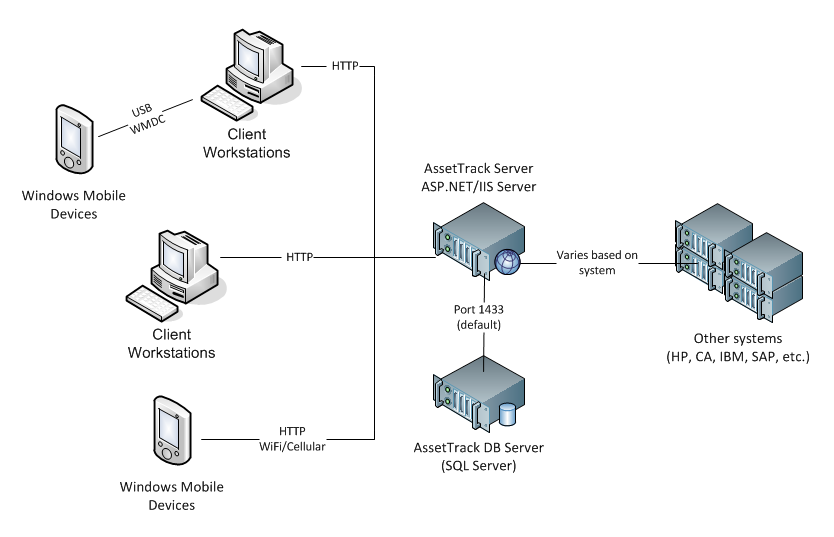
Subtopic: Application, API, and database server requirements
AssetTrack Server is an ASP.NET web application that runs on a Microsoft Windows Server using IIS and an SQL Server. AssetTrack can run in either:
A single-server configuration. For smaller installations or testing and staging environments.
A multi-server configuration. The standard enterprise configuration with IIS and SQL Server on separate machines.
Clustered configurations or on virtual servers. A web farm configuration.
Subtopic: Mobile device requirements
The AssetTrack system includes AssetTrack Mobile, a mobile device app that is used for data entry. Mobile field users typically use AssetTrack Mobile to perform procurement, inventory, audit, and disposal operations.
The AssetTrack Mobile app requires specific, AMI certified mobile devices. They run either Windows Mobile or Windows CE (Windows Embedded Compact) and usually have an integrated barcode scanner and/or Radio-frequency identification (RFID) radio.
Subtopic: Client workstation requirements
There are three types of client workstations:
Mobile device workstations. This type of workstation simply provides pass-through network connectivity for field mobile devices when the devices are connected via a USB cradle.
AssetTrack Console workstations. Application administrators and asset managers require a workstation to run AssetTrack Console, a Windows desktop application. AssetTrack Console allows these users to customize and administer AssetTrack as well as review collected data.
Web application access workstations. Field personnel collecting data who use only the AssetTrack client web app will require a workstation with web browser access.
Subtopic: Network requirements
With a few notable exceptions, communication within the AssetTrack system is HTTP/S, which makes it fairly straightforward from a networking standpoint. AssetTrack can support most typical corporate application environments, including those with proxy servers and perimeter networks (also known as DMZs or demilitarized zones).