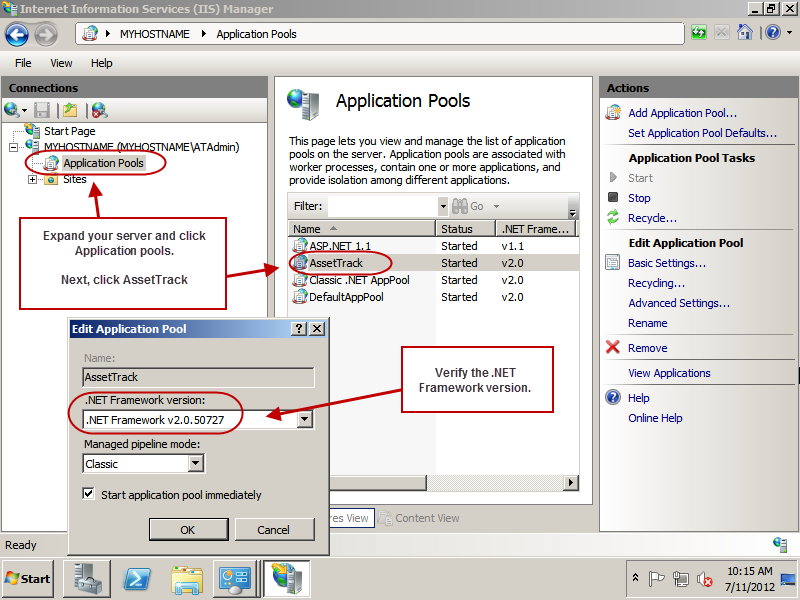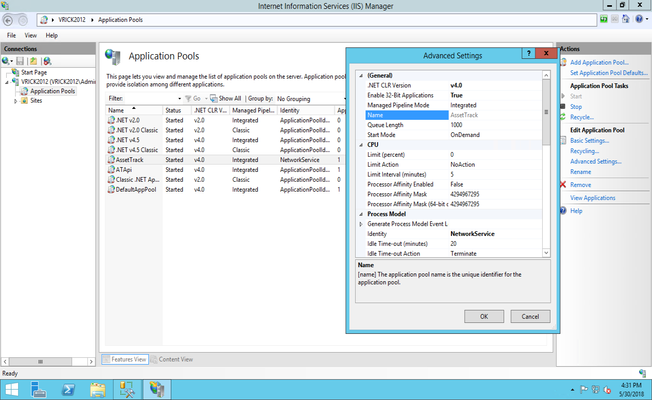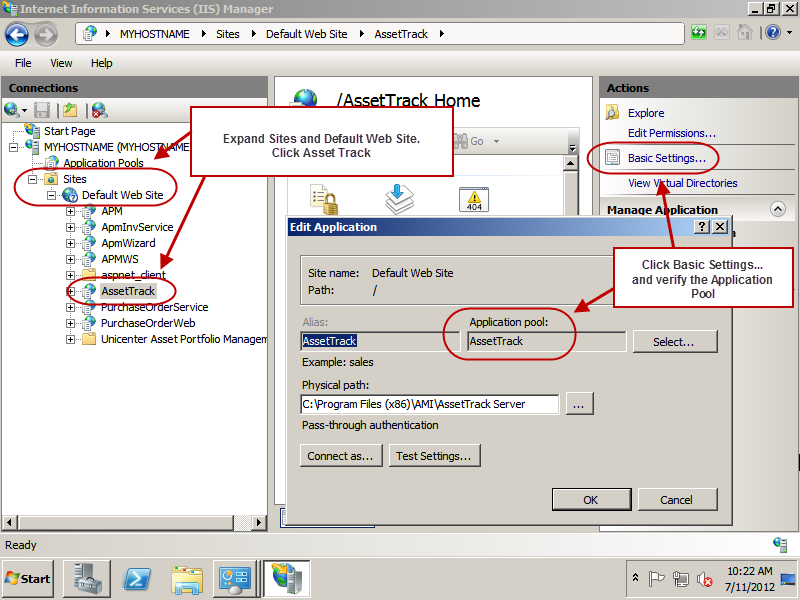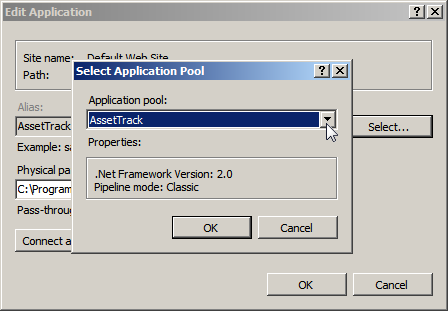...
AssetTrack Server is an IIS application that requires .NET Framework version 24.0.x. If you have both .NET 12.1 0 and .NET 24.0 installed on the same server, it is important that you check which .NET version is associated to your AssetTrack virtual directory.
...
- Open the IIS Manager by clicking Start -> Control Panel -> System and Security -> Administrative Tools -> Internet Information Services (IIS) Manager.
The Internet Information Services (IIS) Manager screen displays
- Expand your server. In the screen shot below the server is MYHOSTNAME (MYHOSTNAME\ATAdmin).
- Click Application Pools. Application Pools information appears in the center panel of the screen.
- In the Application Pools information click AssetTrack.
The Edit Application Pool screen displays.
- Verify that the .NET Framework version is v2v4.0.50727.
If is not the correct version click the dropdown box and select the correct version.
- Click OK to save any changes.
...
- Open the IIS Manager by clicking Start -> Control Panel -> System and Security -> Administrative Tools -> Internet Information Services (IIS) Manager.
The Internet Information Services (IIS) Manager screen displays.
- Expand Sites, then expand Default Web Site, and click on AssetTrack.
Information on AssetTrack is displayed in the center of the screen.
- Click Basic Settings... under Actions, on the right side of the screen.
The Edit Application screen is displayed.
- Verify that the Application pool is AssetTrack.
- If the application pool is not correct, click Select....
The Select Application Pool screen is displayed.
- Change the application pool from the dropdown box and click OK to save the change.
| Anchor | ||||
|---|---|---|---|---|
|
...
If you have Ajax.NET on IIS 7 set to run in an integrated mode instead of classic mode, and you're getting an AssetTrack Server error message: The file '/AssetTrack/ajaxpro/xxx.ashx' does not exist. You'll need to check that IIS_ISSRS has access to your web site folder and make some changes to your web.config file.
| Insert excerpt | ||||||
|---|---|---|---|---|---|---|
|