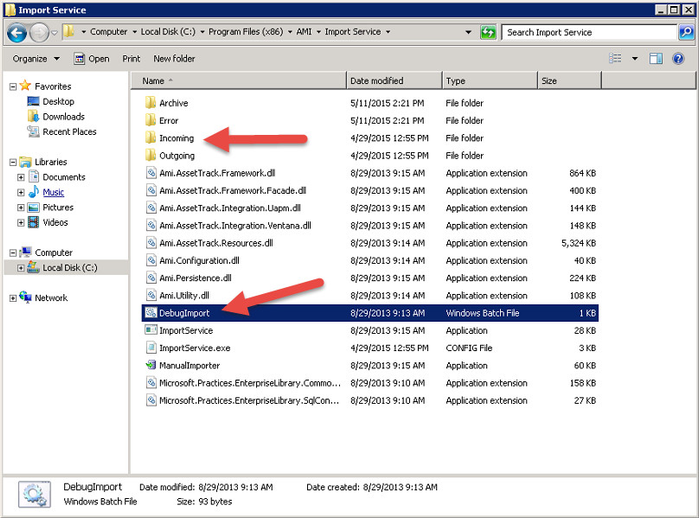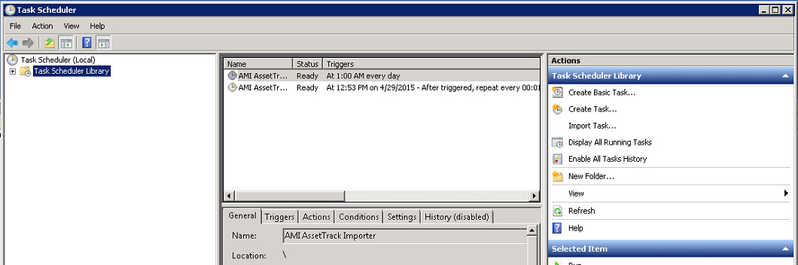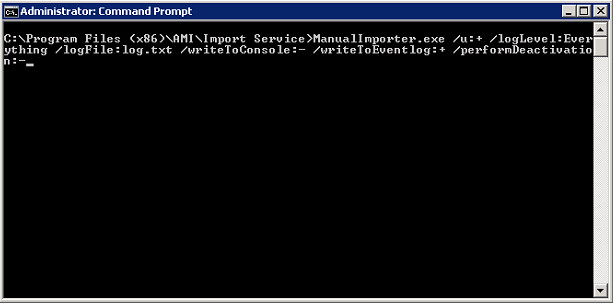Running an Import
On this page:
Debug Import
If you need to use the Import Service manually, you can use the DebugImport which is found in the Import Service folder (Default path "C:/Program Files (x86)/AMI/Import Service"). You can take the files you need to import and put them in the Incoming folder also found in the Import Service Folder. You then run the DebugImport, which is a batch file, and it will import the files from the Incoming folder into AssetTrack. It will run with the parameters /writeToConsole:+ /writeToEventLog:- /logLevel:Everything /logFile:Log.txt, more information about the parameters can be found in the section Manual Import Parameters at the bottom of this page.
Scheduled Task
A Scheduled Task is also created and is defaulted to run at 1 AM every night. You can go into the Task Scheduler and change the time that it runs. In the Task Scheduler make sure you have the Task Scheduler Library highlighted. The AMI import task will be displayed, Shown below. It is highly recommended to set your import to run at a time when nothing else is running on the server to ensure there are no errors in the Import due to memory usage.
Manual Import
You can open a Command Prompt as Administrator and run the ManualImporter.exe and specify your own parameters other than the ones that run with the debugimporter. A table below shows the parameters and how they behave. Just like the debugimporter you must put your files you wish to import into the incoming folder.
Here is an example of running the importer with the different parameters. This Import will run with no user intervention, it will write all levels of messages to the log, it will write the log to a file called log.txt, it will not write to the AssetTrack console, it will write to the event log, and it will not perform deactivation.
Manual Import Parameters
| Parameter | Description | Example |
|---|---|---|
| /u:(+,-) | Specifies that the setup should complete without any user intervention | /u:+ |
| /logLevel:(Silent,Normal,Verbose,Everything) | The level of message to log. | /logLevel:Everything |
| /logFile:(string) | The file to write the log out to. | /logFile:log.txt |
| /writeToConsole:(+,-) | Specifies that log entries from this run of the importer should be displayed to the console. | /writeToConsole:+ |
| /writeToEventLog:(+,-) | Specifies that log entries from this run of the importer should be logged to the windows event log. | /writeToConosle:- |
| /performDeactivation:(+,-) | Specifies that deactivation should be performed before import. | /performDeactivation:- |