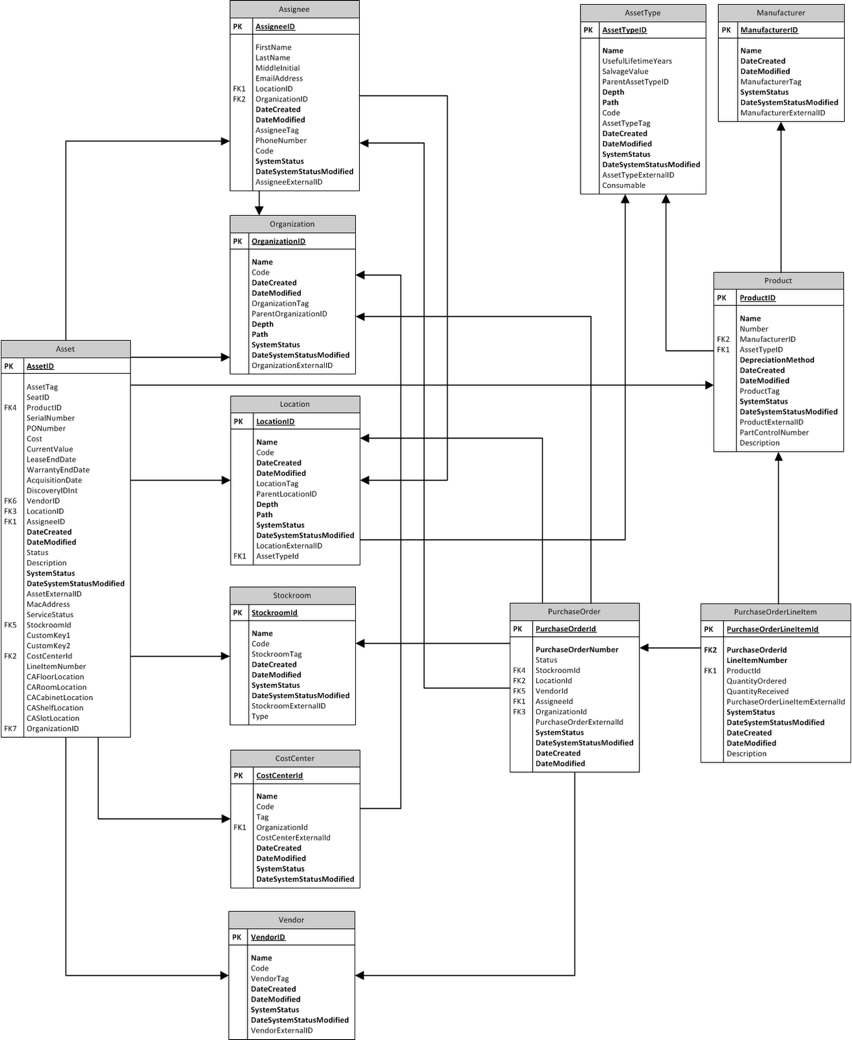AssetTrack Integration Data Model
When importing data from other systems into AssetTrack, it's useful to examine the final destination of the data – the AssetTrack database. This informs some of the data requirements. The ERD below shows the major objects in AssetTrack’s database and the relationships that are enforced. This schema translates almost directly into the XML/TSV data files that the importer will consume.
You don’t need to pay attention to every field on every entity in the ERD above. Just take note of the entities and the foreign key relationships between them. These foreign keys strictly enforce referential integrity in the database, and these constraints also applied to the file data during the import process. For example, if you have a “Latitude D610 Laptop” in your Product file that refers to the manufacturer “Dell”, there must be a corresponding record in your Manufacturer file for “Dell”.